My Mind Is Going A Mile An Hour (Part 2)
February 8th, 2023
In our last post, we went through how the units in our game experience their environment, as well as how they make decisions. The actions of a unit are composed of a vector of Jobs, and these Jobs are the sub-actions that must be taken to complete a task. We work backwards from the desired result to build the vector of Jobs. In this post, we will share where these Jobs even come from and how they influence the animation state of each unit.
Job Origins
The player uses their mouse to select units by clicking directly on the unit or by dragging the selection shape over them. Once units have been selected, the player then uses the right mouse button to assign Jobs. Enemies, resources, and anything else that the units can interact with implement an interface named Job Factory, which is responsible for producing Jobs. Here are some example Job Factories:
- Berry bushes produce a Harvest Job
- Trees produce a Chop Wood Job
- Minerals produce a Mine Job
- Elders produce a Follow Job
- Loose wood, food, or mineral chunks produce a Gather Job
- The Caravan produces the unique Caravan Job, which tells the selected unit(s) to follow along side the Caravan
The player can also click on the landscape to produce a Move job; however, this is a unique case as the landscape is not a Job Factory.
The player will receive the Job from the relevant Job Factory and disperse it to the selected unit(s). The unit’s AI will then generate the vector of Jobs needed to complete the original job based on the unit’s current state. “Current State” is a bit of a misnomer as there is not a lot of state stored in each unit. Aside from configuration parameters such as vision range or team identifier, units only store their currently visible friends and enemies. When a unit needs to use its current state to make a decision, the state is generated in that moment. This results in extremely fresh knowledge about each unit. There is quite a bit ofconvoluted complex code running in each units’ AI. Surprisingly though, it contributes an absolutely trivial computational overhead, so getting this fresh state causes no performance cost.
Clicking Intensifies
No one likes having to be extremely precise when selecting units in a RTS game! We’ve put a lot of effort into making the player’s clicking experience as enjoyable as possible, and we aim to produce predictable clicking results.
To make clicking as smooth as possible, there is a click precedence: some things in the game ignore mouse clicks, some allow the click to pass through them, and some will block the click. The grass is an example of something that ignores mouse clicks; it has no business being clicked.
Trees, on the other hand, allow left mouse clicks to pass through them. We want the player to be able to select their units when they are located behind trees, so a left click will go through the tree and select the unit.However, when the player right clicks on a tree, the tree needs to produce a Chop Wood job. Since there is usually landscape behind the tree, and we mentioned in the previous section that clicking on the landscape produces a Move job, how do we know to assign the Chop Wood job and not the Move job?
To decide which Job is assigned based on clicks that pass through more than one thing, we shoot a ray from the game camera to the mouse cursor. The ray will travel through things that will allow it to pass such as trees and buildings, but will stop when it encounters something that blocks it like a unit or the landscape. After the ray is stopped, we collect the entities that the ray has passed through and take a look at the first thing in the list. If this first thing is a Job Factory we take a Job. If the first thing is not a Job Factory, we continue to go through the list of ray collided entities until we find a valid job. If no valid job is found, then the landscape must be the final, blocking entity. This sorting process caused a fair amount of headache, but the result is that the player will always be able to select their units no matter where they are, and they will always be able to instruct their units as expected.

Selecting a unit through a tree
Bones In Motion
When a unit has its Job vector sorted and is ready to take action, it must do two things:
- Inform the Movement Component about where it has to move (if needed), and at what speed it should travel
- Inform the Animation Blueprint about what animation(s) should be played
The Movement Component uses the navigation mesh, which is produced by the Caravan, to find the quickest path to the desired location. This navigation mesh is generated in a large radius centered on the Caravan. As the Caravan slowly rolls along, this navigation mesh is continually re-generated to enable movement upon the new landscape that the player travels through. With this navigation mesh in hand, the Movement Component creates a path and uses the movement speed requested by the relevant Job and a unit’s natural movement speed to move the unit along its path.
When a unit is not in motion, nor performing a Job, they will show an idle animation. But when the unit moves or has something interesting to do, we must decide on which animations to show them doing. Most Jobs have unique animations, such as:
- Picking berries from a bush when Harvesting
- Swinging an axe or pickaxe when Chopping Wood or Mining
- Bending down to pick up a resource when Gathering
To know which animation to play, we get an animation state from a unit. This state is produced fresh, just like a unit’s other states, and is used to traverse the Animation Blueprint’s state machine. We use the Main state machine for performing resource gathering jobs and attacking enemies if nothing dire is occurring, but if something urgent comes up we interrupt this regular state machine.
There are 2 urgent state machines: skill specific animations and status effect animations. The skill states are for when units use their awesome action skills in combat, and the status effect animations are for things like when a unit gets stunned by their foe. Below we show the Main state machine and the sub-state machines that are used for the different scenarios.

The Main state machine controls all non-interruptive actions
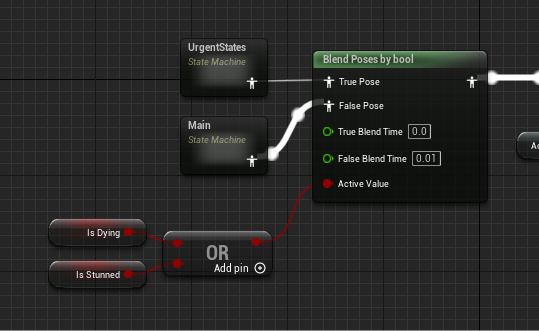
Urgent States has higher precedence over the Main states
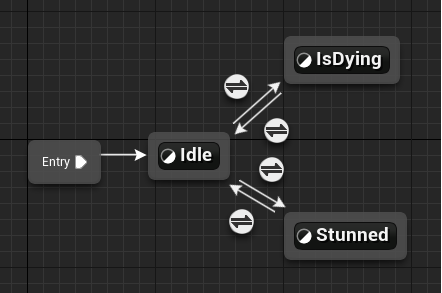
Inside Urgent States. Not a lot of them, but they must be shown before other states
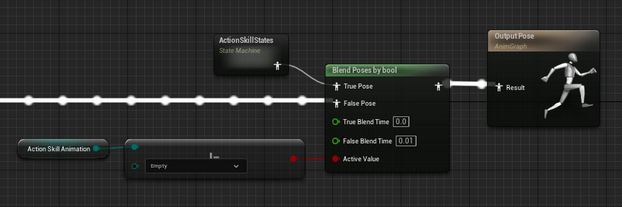
Actions Skill States will be applied if an Action Skill with a specific animation is being used

Inside Action Skill States. These are unique to each unit type